Du offers a great variety of packages as well as great facilities. They provide all kinds of services to benefit their customers. Du Mobile Data Credit Protection service is the best way to keep your Du balance or credit while using the internet. Now you can set your data limit and avoid unnecessary internet charges. In this article, we’ll discuss how to activate and deactivate the Du Safe Internet Daily Limit feature.
The Du Safe Internet Daily Limit feature allows users to set a daily limit (60MB/AED 2) on their data usage. Once the limit is reached, the internet will be automatically disabled. Customers will have the option to purchase additional data or wait until the next day to continue using the internet. This can save users’ mobile credit from unnecessary internet usage.
| Service Name | Data Protection Service |
| Price | 2 AED |
| Data | 60MB |
| Validity | 24 Hours |
How to activate the Du Safe Internet Daily Limit feature
Du Safe Internet Daily Limit service can be activated through My Account Portal, My Account App, via USSD code, or by sending an SMS. Here are all the methods that you can use.
Dial *135*11#:
Users can disable or enable the service by dialing *135*11# from their mobile phones. After entering this code, enter credit to limit internet data usage. Suppose you want to spend only 2 AED per day on the internet. You have to select 2 AED. When you have used the internet according to your limit, it will be stopped.
Via the My Account App:
If you have a mobile app, you can also use it to protect your credit from internet charges.
- Open the Du My Account app on your mobile device.
- Log in to your account using your username, number, and password.
- Click on the “Usage” tab above.
- Click on the “Daily Limit” button.
- Set your daily data limit and click “Save”.
Via the My Account Portal:
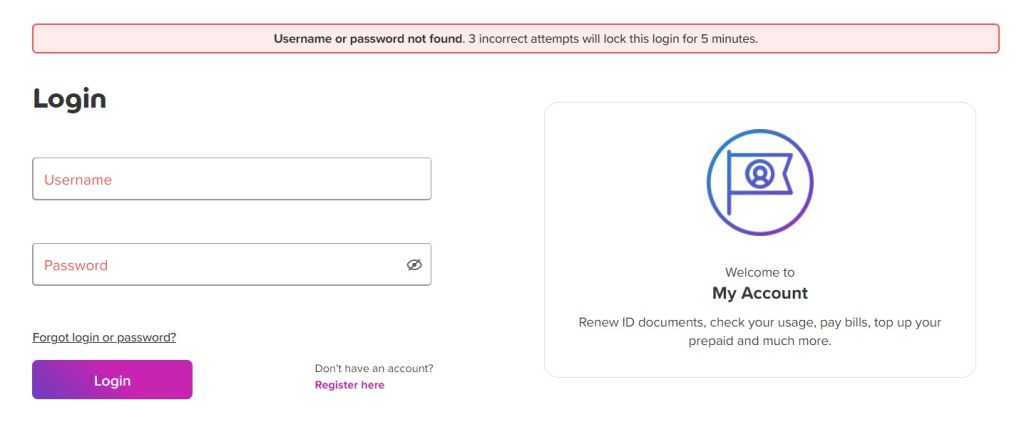
You can also activate this source through your desktop using the internet. For this, you must have an online account in Du.
- Go to the Du My Account Portal (https://myaccount.du.ae/).
- Log in to your account using your username and password.
- Click on the “My Plans & Add-ons” tab.
- Scroll down to the “Safe Internet Daily Limit” section.
- Set your daily data limit and click “Save”.
How to Deactivate Du Safe Internet Daily Limit feature
If you no longer want to use the Du Safe Internet Daily Limit feature, you can deactivate it through My Account Portal, My Account App, or by entering the same code. But remember, if your internet package is not activated, then your credit may be deducted in the case of data usage.
- Dial *135*11# from your phone and select deactivate Data Protection service.
- Select Data Protection “No” to remove this from your SIM
- The service will be removed and you will be notified by SMS
Use the App or Web
- Open the Du My Account App or web (https://myaccount.du.ae/) on your device.
- Log in to your account using your mobile number, username and password.
- Click on the “Usage” tab on the header.
- Click on the “Daily Limit” button.
- Now, Click on the “Deactivate” button.
- Service will be unsubscribed and daily data limited will be removed from your SIM
Frequently Asked Questions (FAQs)
What happens when I reach my Safe Internet Daily Limit?
Can I change my Safe Internet Daily Limit?
Can I buy an internet plan while using this service?
Is Du Mobile Data credit protection Free?
Conclusion
Du Safe Internet Daily Limit feature or Du Mobile Data Credit Protection is a useful tool to manage your internet usage and avoid excessive data charges.
Whether you’re a family sharing a data plan or an individual who goes over their data limit, this feature can help you stay within your monthly data allowance. By following this article, you can easily activate or deactivate the Du Safe Internet Daily Limit feature.

