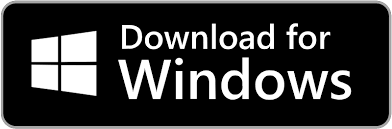The government of Dubai i.e. United Arab Emirates has blocked WhatsApp due to which many people cannot talk to their loved ones, relatives, and friends. As it is the most used calling app worldwide, it is needed all the time. Due to privacy and data leakage, the Dubai government has banned its operation. Many people are using Whatsapp call in UAE without VPN but it causes a lot of problems in connecting calls.
In this post, we will tell you How to Use Whatsapp Call in UAE without VPN. By using this method you will not face any problem of connecting while calling and also send pictures, video calls, and audio messages easily. If you have a good internet provider in UAE then this can help you to call on Whatsapp in high quaility using this method.
How to Use Whatsapp Call in UAE without VPN
In this way, you can easily run WhatsApp in Dubai on mobile and laptop or computer. So let’s move on to our method:
Use the Cloudflare 1.1.1.1 App

This app is available for all devices, IOS, Android, and Windows. By using the Cloudflare 1.1.1.1 app you can change your DNS and it also unblocks all websites that are blocked in your region. You can download the app from the below-given links.
After downloading and installing this app, you have to give permission if any is required according to your device.
In Windows, it will be installed and appear on the taskbar icons side and you have to turn on the WARP connection. If you have an Android or Apple device, you can activate it easily by turning on the WARP connection.
This will now change the DNS of your internet or device which will allow you to use all blocked websites easily. If this method is not working on your device, you can restart your device and try again.
Change the DNS Records
You can also change your DNS records and can unblock websites and Whatsapp on your mobile. Using Whatsapp in Dubai without VPN is never easy so, you can try this method. You have to add these DNS records to your device’s DNS settings.
- For IPv4: 1.1.1.1 and 1.0.0.1
- IPv6: 2606:4700:4700::1111 and 2606:4700:4700::1001
After inserting the DNS records in your mobile phone or Windows, restart your browser or device and again connect it. Now, open Whatsapp, and it will start working. I hope this method will work on your device. It is tested by me when I traveled to Dubai and want to use Whatsapp.
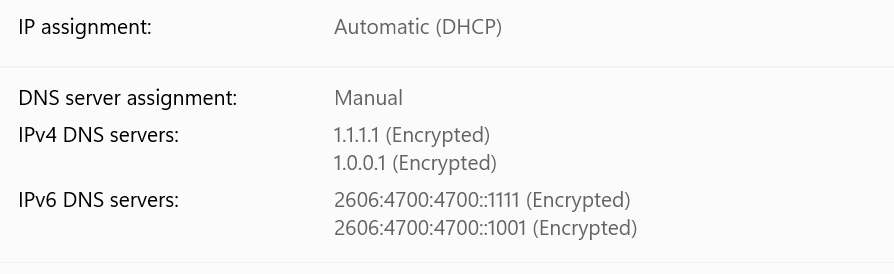
You can also use the VPN to use Whatsapp in UAE. There are many free VPNs for mobile phones on the Store that you can use for Whatsapp calling. If you will use the free VPN, these will not work fine and slow the internet speed. So, you will not be able to make audio and video calls. You have to purchase a premium VPN which servers always live. Here are some VPNs that you can use:
5 Best VPNs for Whatsapp Calling in Dubai or UAE

Nord VPN Best overall
5600+ Servers in 60 countries
Strong encryption
Dedicated IP addresses
Ad blocker
Split tunneling

Express VPN Best for streaming
3000 Servers in 94 Countries
Ad blocker
Split tunneling
Strong encryption
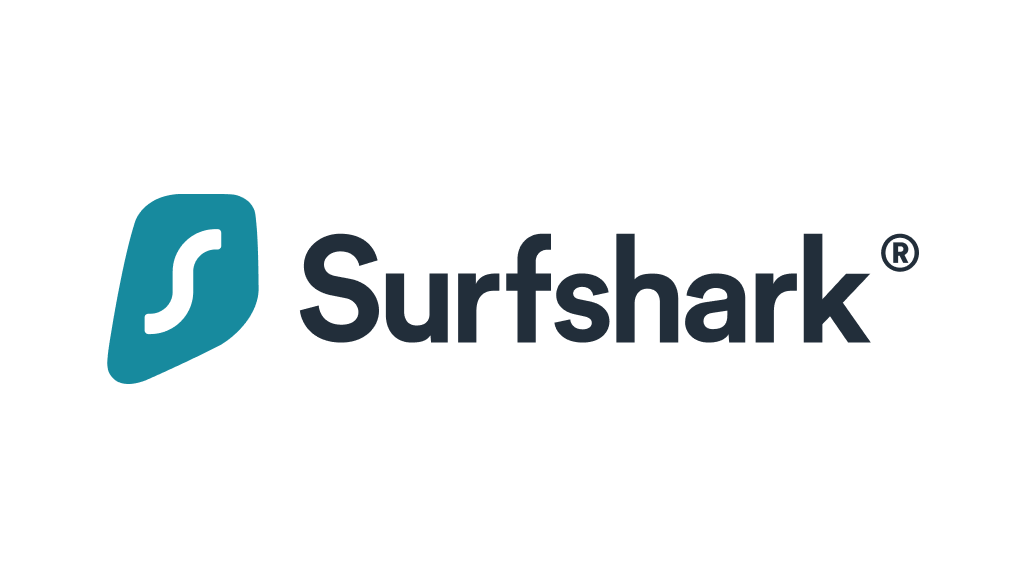
Surfshark Best for budget
3,200+ Servers in 65 Countries
Ad blocker
Split tunneling
Strong encryption
kill switch

CyberGhost Best Values
9438 servers in 91 countries
Optimized for Streaming
Split tunneling
Strong encryption
kill switch

PrivateVPN Best for privacy
200+ servers in 63 countries
Ad blocker
Strong encryption
No-log policy
Split tunneling
Kill switches
Can we Use Whatsapp Call in UAE with a Free VPN?
Free VPN can slow your internet, even you cannot use the Whatsapp for calling. So, Premium VPN are recommeded in second step. First of all, I will recommend you to use the Cloudflare 1.1.1.1 app or DNS.
NordVPN is the best choose for all because it is available in cheap price and it have high speed servers. You can trust on it can continue this in second step after Cloudflare 1.1.1.1 app. If you need cheap VPN for calling, Private VPN is available in $10 per month. Selection depends on your need and location.