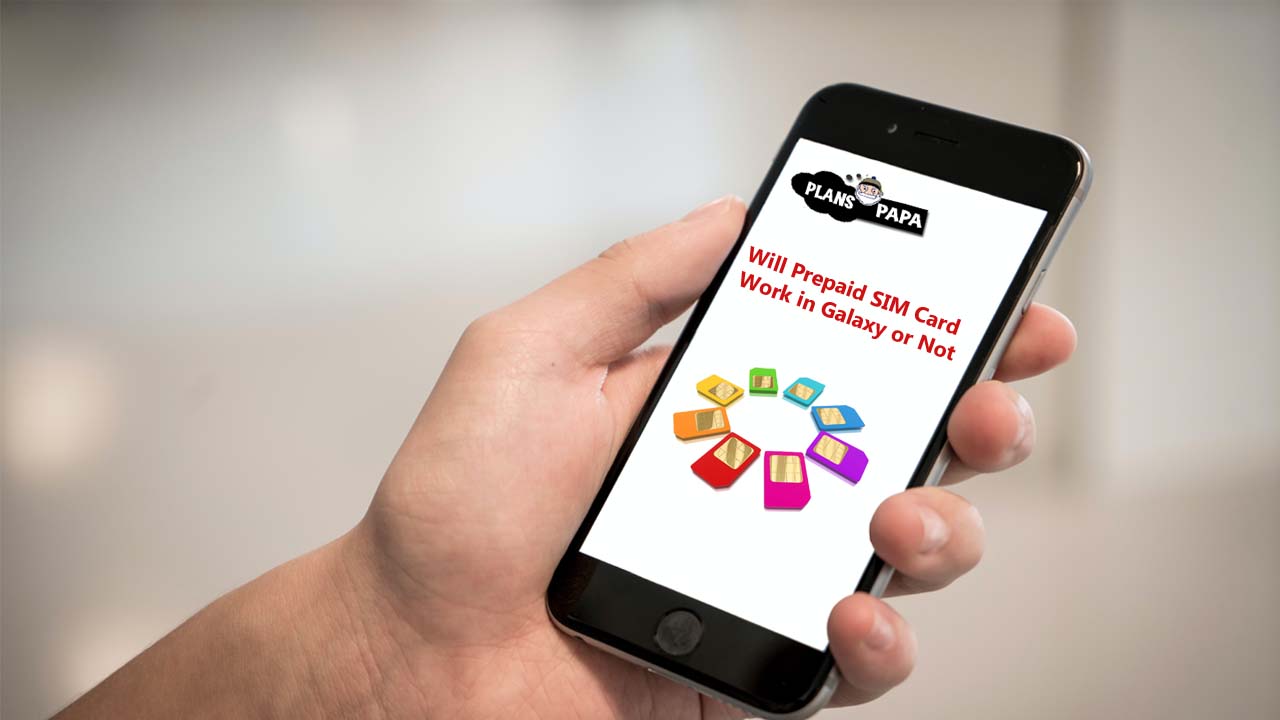Have you a prepaid SIM card and do you want to use this on a Galaxy phone? If yes then here is the complete guide about Samsung galaxy phones compatible or not. All the answers will be discussed here. However, if you’re considering using a prepaid SIM card in a Samsung Galaxy phone, you may be wondering whether it will work.
Will a Prepaid SIM Card Work in a Galaxy Phone Explained
In this guide, we’ll answer the question, “Will a prepaid SIM card work in a Galaxy phone?” We’ll explore the different types of prepaid SIM cards, and the compatibility of prepaid SIM cards with Galaxy phones. In the last steps, we will tell you how to activate your prepaid SIM card on your device.
Prepaid SIM cards are a popular alternative to traditional phone plans. With a prepaid SIM card, you pay for your service in advance, so you’re never surprised by extra charges or fees. Prepaid plans often offer lower rates than traditional plans and it is a good choice for those who want to save money.
Types Of Prepaid SIM Cards
There are three types of SIM cards that are available for different types of devices:
- Standard SIM
- Micro-SIM
- Nano-SIM
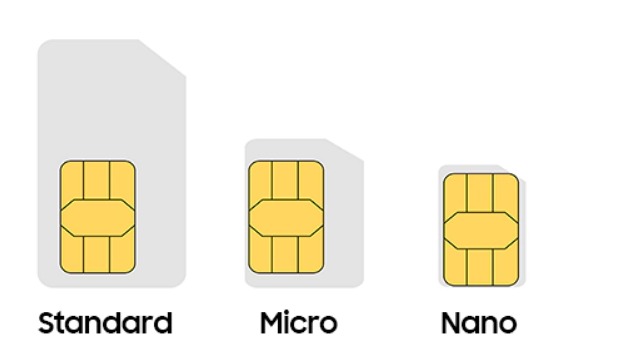
You may have to check the device SIM card type before buying or inserting a prepaid SIM card in Galaxy. Standard SIM cards are now very old and these cards are usable in old mobile phones. Micro SIMs are usable in previous latest mobile phones and the Nano SIM cards are usable in all mobile phones.
Compatibility of Prepaid SIM Cards with Galaxy Phones
The good news is that most Galaxy phones are compatible with prepaid SIM cards. Old Galaxy devices are GSM and prepaid SIM cards supported like Samsung Galaxy Grand prime, S7, A12 or J2. Galaxy phones are designed to work with a variety of different carriers and service providers, so you shouldn’t have any trouble using a prepaid SIM card with your device.
However, there are a few things to keep in mind when using a prepaid SIM card with a Galaxy phone. First, you’ll need to make sure that the prepaid SIM card is compatible with your device’s network technology. For example, if your Galaxy phone uses a CDMA network, you’ll need to make sure that your prepaid SIM card also uses CDMA. You can check your network or country signal bands on our website Planspapa.com/coverage.
Before buying a prepaid SIM card, must check that is your mobile phone unlocked or not. Because most mobile phones are locked by the company and other SIM cards cannot be used in them. So, be careful and must check it by calling your network helpline.
How to Activate a Prepaid SIM Card on a Galaxy Phone
If everything is Ok and your mobile phone is unlocked then you can easily activate your prepaid SIM card in it. Activating a prepaid SIM card on your Galaxy phone is a simple process. Here are the steps you’ll need to follow:
- Purchase a prepaid SIM card from a carrier or any licensed shop
- Insert the SIM card into your Galaxy phone.
- Power on your phone and follow the on-screen instructions to activate your prepaid service.
- You will see the network signals and can activate the data connection ON OFF to use the internet
- Try to call on your network helpline or someone to check the network connecting status
- Once your service is activated, you’ll be able to make calls, send texts, and use data on your device.