You may have to pay higher charges while opting for a data bundle. If you use the internet on a postpaid or data SIM, you may be paying higher fees. Here are some ways to save data on your SIM and save money at the same time.
Using a prepaid SIM is a budget finder that can save us from paying unnecessary charges. No matter which country you are in, you can save both your data and money by using these methods.
Top 6 Methods to Save Money while Using Data on SIM?
1. Use the Prepaid SIM Card
As I told you above, using a prepaid SIM card can give you a lot of benefits. There is no extra charge of any kind on this SIM. The more data you use, the more you will be billed. You can activate any package as required when you need to use the internet.
In prepaid SIM, users have to pay the bill in advance after which they can use the activated SIM cards. The major advantage of this sim is that you get packages like daily, hourly, monthly, 15 days and 45 days. With its help, you can activate this package as and when you need internet. This will save you time, money and redundant charges. You can find the prepaid offers using the below-given method:
How to Find the Prepaid SIM Card Offers & Plans
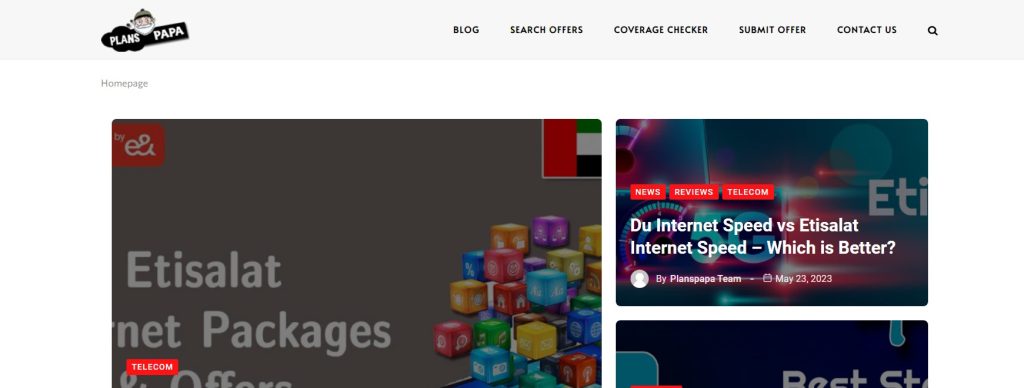
PlansPapa is a website that provides you with all types of prepaid SIM card packages, offers and plans. All you have to do is open the website and click on recommendations, after which all the packages of the networks will start showing depending on your country.
Here is, how to find the prepaid sim card packages on Planspapa:
- Open the website planspapa.com and click on offers in the menu
- Select your network from the list
- Now, you can find any type of plan and its prices
2. Monitor and Track Data Usage

You can keep a close eye on and monitor everything through the Monitor and Track Data Usage function on your mobile phone. Most newer model mobile phones have built-in features that allow you to control your data usage. From this, you can turn off functions and adjust the areas that are using up too much of your data.
3. Disable Background Data
Many such apps are installed in mobile phones which continue to consume mobile data even when your screen is off. Such apps consume more mobile data as well as the battery of your mobile phone. You can stop these apps from running in the background in a very simple way.
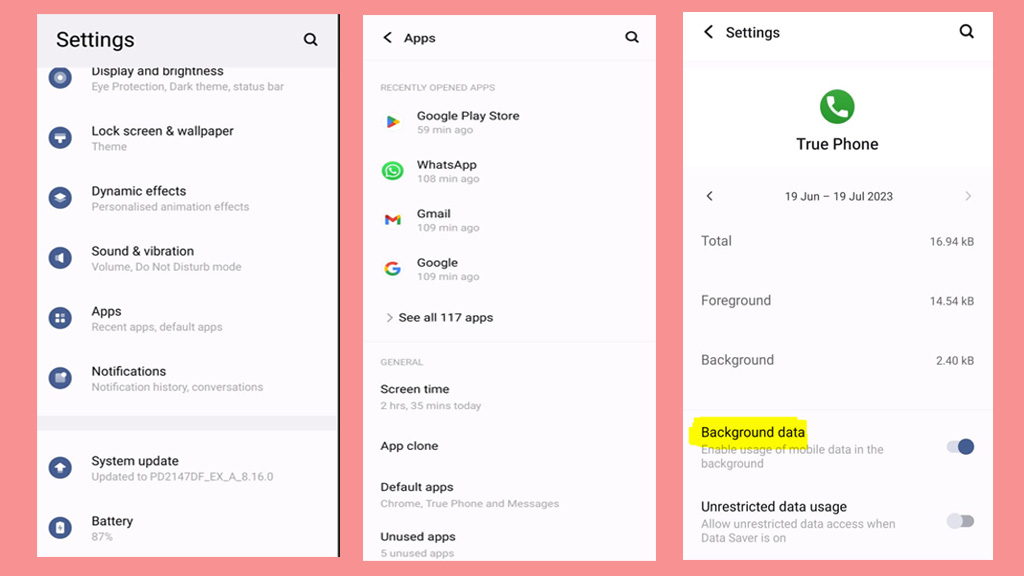
- Go to mobile phone settings
- Open the Manage Apps settings
- All apps and their data usage will appear on the screen
- Now, select any app that you want to stop working in the background
- After selection, find the Mobile data and WIFI function
- Now, uncheck the Background data
By using this method you can stop all data-consuming apps by using more data without your permission. When your mobile screen will be turned off, the app will stop access to the internet while having the data ON. Never stop apps like Whatsapp or other calling apps that are important because you will stop receiving calls while the screen is OFF.
Why My data is finished so fast on Android
Because your mobile phone has access to the apps to use the data in the background while in sleep mode. This is the big reason why use your data and end it so fast on Android. By using our given tips you can stop these apps to use data while in sleep mode.
4. Connect to Wi-Fi Networks
You have to use more WIFI to download movies, stream videos and play online games. Because many mobile phone operators do not provide unlimited data so, WIFI is the best thing to complete all needs. You can use the internet in public places and stores, marts, and shopping places through the WIFI. In many places like Parks, Govt institutes and offices WIFI is available for the public.

By using the WIFI for extra activity, you can save your mobile data and can also save your mobile phone battery. If you are a tourist, then it can be very difficult to use mobile data everywhere because of a lack of signals. In airports, Buses stands, and more other travel places, Free WIFI is available. You can save your mobile phone data outdoors every time.
5. Optimize App Settings
Many apps have a save data option that displays videos, photos, and add-ons in a lower resolution. By using these settings we can save our data. If you use YouTube, Facebook or other social apps, every app has this type of option. You can prevent redundant videos from playing by turning off the auto video play option on YouTube and Facebook.
If you want to watch a video, you can turn on the save data option, which also prevents ads from appearing more and displays the videos in a normal result. You can save documents, emails and more offline so you don’t have to look at them again and again on the Internet.
If you are browsing the websites then you can turn on the data save settings in your browser. Google Chrome also has a data save option that allows it to open websites in light mode and prevent redundant Css or javascript from loading.
6. Use Unlimited or Data-Only Providers Plans
It is too difficult to find more and unlimited internet operators, especially in prepaid & postpaid SIM cards. If you need only data, use only data plans which are available on Planspapa.com/. Compare each provider with another and find the highest data bandwidth SIM cards. It will save you money and you can complete all your task without any hassle.
It is easy to find unlimited internet package networks in your country. You can call your network helpline and ask them to give you complete information about unlimited data plans. If there is not, you can change your network to another that offers such types of offers.
Conclusion
To save data and complete your all tasks, unlimited data providers are the best way. You can Regularly Review and Compare the Plans of your carrier from here. By subscribing to the Planspapa bell notification, it will help you to get the latest updates on each network’s internet offers, calling offers and roaming services.

