Are you an Etisalat user in Dubai and looking for how to check your Etisalat balance? If yes then You’ve come to the right place! In this guide, we’ll show you how to check your Etisalat balance quickly and easily.
There are many methods that can help you to check your Etisalat balance in prepaid or postpaid SIM. You can check your balance quickly by using the Etisalat app but for this, you may need an internet connection or a mobile app. An alternative way to check the balance is using USSD codes. You can dial balance checking codes and can check the remaining credit in your prepaid SIM card.
Best 7 Methods to Check Etisalat Balance
Here are some step by step guides to check your Etisalat balance:
Dial *121# and Press Call:
The first step in checking your Etisalat balance is to dial *121# on your phone and press the call button. This will bring up a menu of options. To check your balance, select the “Balance Inquiry” option from this list. After selecting “Balance Inquiry,” your current balance will be displayed on your screen. You’ll be able to see how much credit you have left easily and then you can recharge it. If you don’t know your number, you can read our given method on how to check your Etisalat number. Here are some short steps that you can follow:
- Open the dial pad and dial *121# and press the call button
- To check the balance select “Balance Inquiry” from the menu list
- Your current balance will be displayed on your mobile screen
- It is free and works on all SIM cards
Dial *101# for Detailed Information:
By dialling *101# from your phone you will receive all the information related to your activate packages and balance in your mobile phone. You can follow this method to check the complete details of your SIM card.
- Open the Dial pad and dial *101# then press the call button
- If you have dual SIM then select the Etisalat
- After running the USSD code, you will receive a message
- In this message, you will get all information about your SIM card like remaining packages, balance and active services.
Dial *170# from Prepaid SIM
When customers want to check the remaining balance and their usage history then Etisalat is offering its facility to its customers. By dialling the USSD code *170#, customers can easily manage their balance and can see the available credit on their SIM cards. It is the easiest and short method to check the credit in a prepaid or postpaid SIM card.
Download the Etisalat App to check the Etisalat Balance
The easiest way to check your Etisalat balance is by using the Etisalat mobile app. The app is available for both iOS and Android devices. This app allows you to check your balance, recharge your account, and manage your account settings.
To check your balance using the Etisalat mobile app, follow these steps:
- Download and install the Etisalat mobile app from the Apple Store or Google Play Store.
- Open the app and log in to your account by entering your Etisalat number
- Once you are logged in, you will see your account balance on the app’s home screen.
- You can also see the balance usage history in the app by opening the profile section
Use Etisalat Website
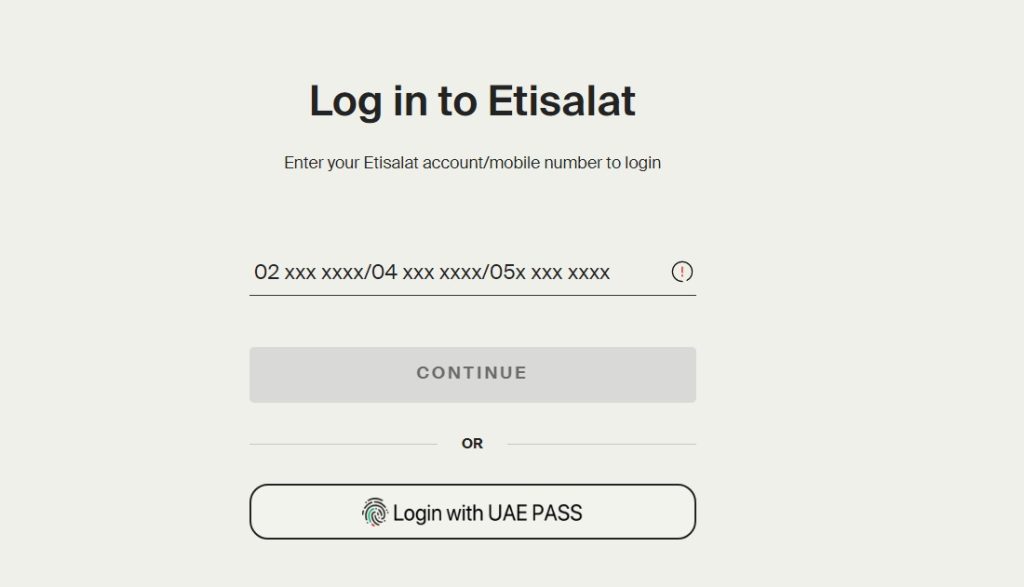
Another way to check your Etisalat balance is by visiting the Etisalat website. This is working on mobile phones, tablets and computers. To check your balance using the website, follow these steps:
- Go to the Etisalat website and log in to your account.
- You have to log in to the Etisalat Self-care website from your phone or desktop
- Enter your mobile number or UAE Pass ID
- Once you are logged in, you will see your account balance on the website’s dashboard.
Ways to Check Active Services in Etisalat Postpaid Phone or SIM
Postpaid users can easily check their remaining services and usage by using Etisalat app and using USSD codes. Here are some basic USSD codes which you can dial from your phone to check the balance.
Dial *140# *142#
Dial *140# or *142# from your phone and press the call button. You will receive the active package details, remaining data and calling minutes details. You can also dial *101# to check the activated services and control them with just a few commands.
Send an SMS with the text “BAL” to 1010
Customers can send SMS “Bal” to 1010 to check the remaining balance details. It is simple and easy and any mobile phone user can check using this method.
- Go to the messages section and write an SMS
- Write “Bal” and Text and send it to 1010
- In a few moments, you will receive an SMS with your balance info.
Use the Etisalat app:
Postpaid users can easily check services, can subscribe to any service and package and can easily manage their SIM from the app. This app is designed for all customers of Etisalat UAE it is very easy to use, well-designed, compatible with all devices and easy to understand for new users.
Conclusion
If you are an Etisalat user, make sure to keep an eye on your balance to avoid running out of credit. Checking your balance regularly will help you stay on top of your usage and avoid any unexpected charges.
You can use the Etisalat mobile app, USSD code, or the Etisalat website to check your balance. By following the steps outlined in this article, you can check your balance in just a few seconds.

