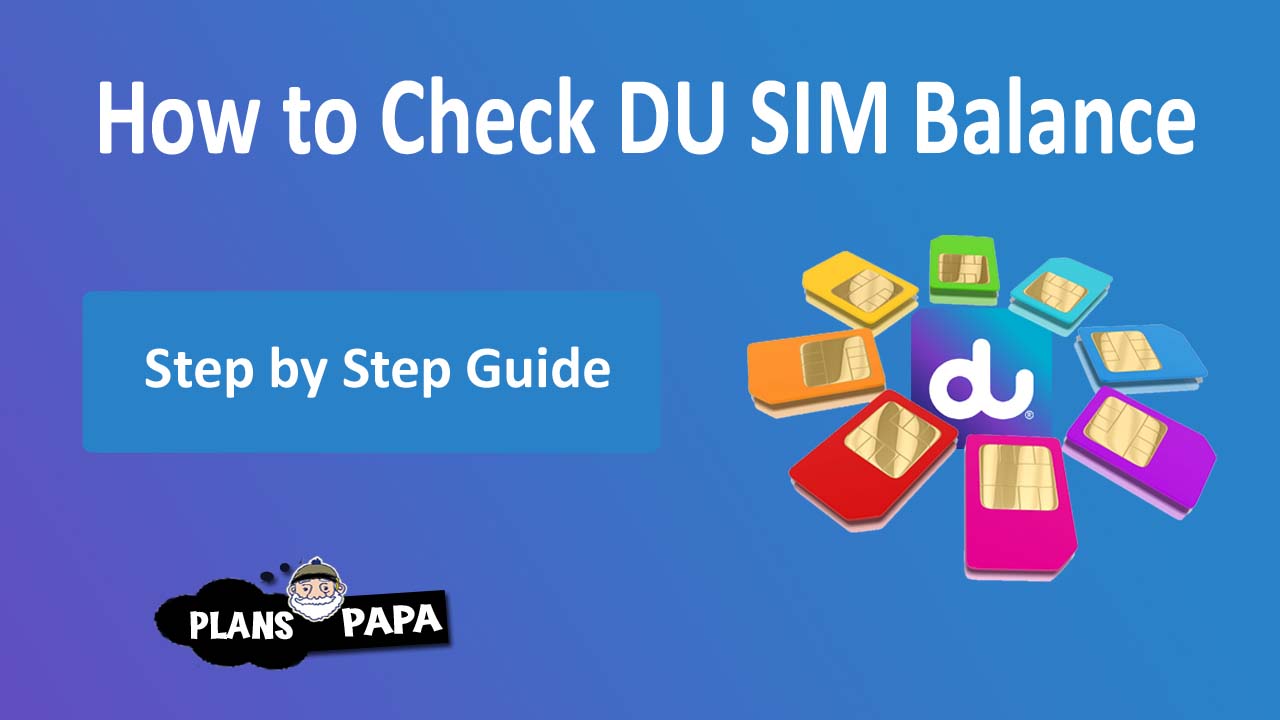Are you a new user of Du UAE SIM? If yes, then here you can check How to check Du’s balance and credit online and by dialling USSD codes. With this guide, you can stay informed about your mobile balance and can recharge it easily when it is low.
There are many methods to check the balance in DU SIM through a USSD code and online from the web and app. Customers can choose anything which they want and are comfortable for them. Use the short USSD codes to check the mobile balance in your prepaid SIM card online.
Methods to Check the DU Prepaid SIM Balance & Credit
DU prepaid customers can dial *135# to check the balance and credit into their SIM cards. After dialling this USSD, they will receive a confirmation SMS of the remaining balance on their SIM card. Doing this will charge some balance from your SIM which will be around 0.1 AED. If you want to check the balance in your SIM for free without any charges then here are some other steps.
Use the DU app:
You can use the DU app to check the balance on your SIM card. You will not have to pay any kind of fee to use the app as it is completely free. For this, you will need an internet connection. Because this app runs on the internet and sometimes you get to run the DU app for free even without an internet package on a DU sim. So, you can try both methods to check the balance.
Use the Web:
You can also visit the Du website and can log in to your account to check the balance. This is free but you will internet connection to perform this action. You can check your internet balance, calling minutes, SMS, and balance usage history easily by going to your profile section and history.
Call at Helpline:
By calling the helpline 800 155 customers can know their SIM card balance easily. You can be charged a fee to call on this number but you can continue using other methods to check the balance.
Call *177#:
By calling *177# customers will be able to check the balance. After calling this they can get a voice response and can check the balance easily by following the guidelines. This is the best DU SIM balance check code and you can also save it in your mobile phone contact list to save your time.
How to Check Balance in Du Postpaid Business Plan
This is mostly asked question about how to check remaining data or balance in Du postpaid SIM card. Dial *135# to check the balance in the du postpaid business plan. You can also use the DU app to check the balance or send a blank SMS to 1335.
- Call Helpline
- Use Du app
- Send a blank SMS to 1335
- Visit the Du login page and log in to your account to check the balance
By using the given methods, customers can easily check the balance in their DU SIMs whether they are prepaid or postpaid. You can also visit the DU shop or office to know more information. If you are new to DU and never know the basic information like DU international packages, SMS packages and internet packages then your can search on Planspapa.com/. You can also check the DU SIM number by clicking on the link.